Q-SYS Plugins
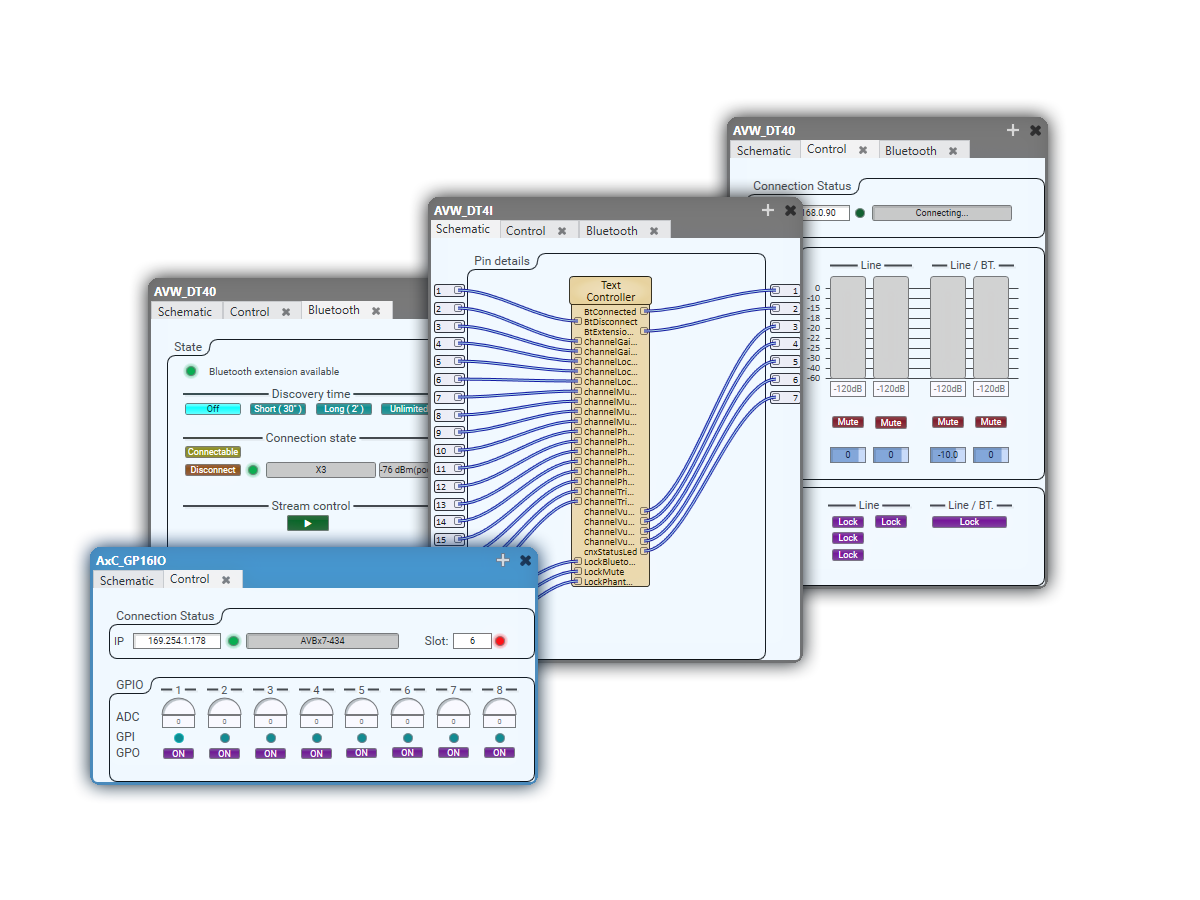
Infos
Q-Sys plug-in installation procedure
The plugin is installed in C:Program Files (x86)AuviTranQSysPlugin
In Q-SYS Designed Menu -> File -> Open , select the qsys file.
Place the plugin in the schematic area and configure its Properties as desired.
Select and drag the plug-in container into the User Components list, or select the component and click the + (plus sign) in the User Components heading. The User Component dialog displays.
In the User Component dialog, enter a name for the component. The default is "User Component 1". The number will sequence unless you give it a name without a number. The components are sorted alphabetically, so you can name or rename the user component for sorting purposes
Press OK to add the component, or Cancel to exit without adding the component.
Q-Sys plug-in installation procedure
The plugin is installed in C:Program Files (x86)AuviTranQSysPlugin
In Q-SYS Designed Menu -> File -> Open , select the qsys file.
Place the plugin in the schematic area and configure its Properties as desired.
Select and drag the plug-in container into the User Components list, or select the component and click the + (plus sign) in the User Components heading. The User Component dialog displays.
In the User Component dialog, enter a name for the component. The default is "User Component 1". The number will sequence unless you give it a name without a number. The components are sorted alphabetically, so you can name or rename the user component for sorting purposes
Press OK to add the component, or Cancel to exit without adding the component.