AVS-Monitor
AVS-Monitor is a free Windows software that allows:
- Detect and manage the settings of all AuviTran devices, as well as some other manufacturers.
- Configuring Inter-Format Audio Gateways (Dante / AES-EBU / AES67 / Madi / Cobranet / EtherSound / ADAT / Analog)
- AVBx7 & AVBx3M Internal Audio Routing Control (Matrix)
- Remote monitoring of audio channels (up to 895) in mono, stereo and 5.1.
- Equipment monitoring with alarm history.
- Supervision and easy configuration of networks (AxC-SWD5G) with a page to configure your VLANs, redundancy etc...
- Easy clock configurations on different networks with the possibility of several master clocks (AxC-DX4I / AxC-ADSP / AxC-DS32IO boards) on same networks.
- Tunnel control MADI over DANTE.
- Signal Processing, Trim / EQ / Comp / Delay. (AxC-ADSP & AVDT-BOB).
- AxC-AX4M card configuration for remote control on RIO or AD8HR mode.
- EtherSound Net-Patch integrated management.
- Integrated firmware manager for AuviTran equipments.
- Network QOS diagnosis.
- Import / export of devices and network architecture.
- Managed Automations functions on AVBx7 and AVBx3M .
- GPI rise/fall
- GPO rise/fall
- GPI Fader .
- Signal tone detection .
- Network stream lost.
- Network stream present.
- Clock asynchronous .
- Clock synchronous .
- Card Alive .
- Load Preset
- Enable / disable Flow
- Enable / disable Channel
- Mute / unmute all I/O
- Mute / unmute Channel
- Pad / unpad Channel
- Phantom on/off
- Phase on/off
- Channel Gain
- Matrix Patch
- Matrix Mute
- GPO on/off
- Change master clock
- Trigger
- Actions
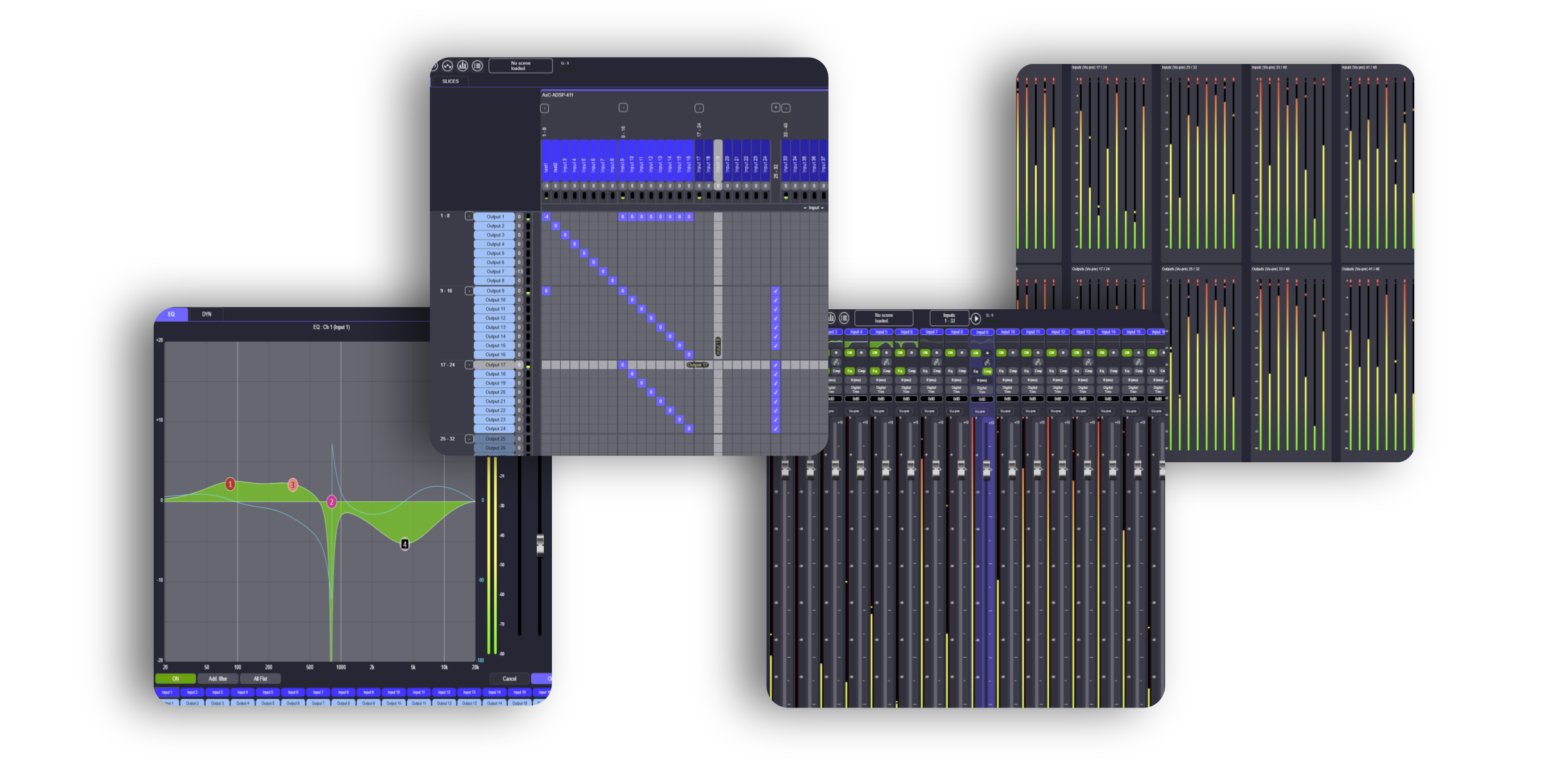
Downloads
| Release candidate for windows : V7.00.52 (January 2026) | |
| Stable release for Windows 10 & 11 : V7.00.29 (October 2025) |
Infos
Release Candidate release note for Windows 10 & 11
New Features
- AVBx7 and AVBx3M: New matrix management view
- Dante and AVB: New Switch / Redundant mode management
- AES67: New Switch / Redundant / OOB mode management
- AVBx7-TC: New screen lock feature
Improvements and Fixes
AVS-Monitor
- Fixed offline mode behavior
- Fixed a random issue causing a blank page in advanced settings
AVS-Monitor et Firmwares
- Fixed UPI8 Wide mode
AVDT-BOB
- Fixed embedded web service
AxC-AVB
- Firmware fix: internal channel routing in redundant mode
AVBx7 and AVBx3M
- Firmware fix: Save flash failed issue
AxC-MADI
- Firmware fix: FPPR command failure
Stable version release note for Windows 10 & 11
- Evolution: Added Rio mode for DM3.
- Evolution: Added NMOS OOB for AxC-AES67 and ALP-AES67.
- Evolution: Added audio signal detection for automations.
- Evolution: Add AVBx Touch Screen support.
- Evolution: New mixer grid GUI.
- Evolution: New Preset GUI.
- Evolution: Add ALP-AES67-128 support.
- Many evolutions and bug fixes in the firmwares (details below)
- Fix : Lost clock in automations (Thanks @Ben ;-).
- Fix : Lost clock in automations (Thanks @Ben ;-).
Ethersound driver and mandatory instructions for Windows 10/11 installation.
Warning: you must always check if you have an EtherSound already installed.
On Windows 10/11, never reinstall an EtherSound driver version on a previous one...
If you have a previous version and you really want to install it again:
- 1. Remove first the current Ethersound driver
- 2. Reboot your computer
- 3. Install the new driver version
- Download Ethersound Driver
History of versions
Release Candidate release note for Windows 10 & 11
New Features
- AVBx7 and AVBx3M: New matrix management view
- Dante and AVB: New Switch / Redundant mode management
- AES67: New Switch / Redundant / OOB mode management
- AVBx7-TC: New screen lock feature
Improvements and Fixes
- Fixed offline mode behavior
- Fixed a random issue causing a blank page in advanced settings
- Fixed UPI8 Wide mode
- Fixed embedded web service
- Firmware fix: internal channel routing in redundant mode
- Firmware fix: Save flash failed issue
- Firmware fix: FPPR command failure
AVS-Monitor
AVS-Monitor et Firmwares
AVDT-BOB
AxC-AVB
AVBx7 and AVBx3M
AxC-MADI
Stable version release note for Windows 10 & 11
- Evolution: Added Rio mode for DM3.
- Evolution: Added NMOS OOB for AxC-AES67 and ALP-AES67.
- Evolution: Added audio signal detection for automations.
- Evolution: Add AVBx Touch Screen support.
- Evolution: New mixer grid GUI.
- Evolution: New Preset GUI.
- Evolution: Add ALP-AES67-128 support.
- Many evolutions and bug fixes in the firmwares (details below)
- Fix : Lost clock in automations (Thanks @Ben ;-).
- Fix : Lost clock in automations (Thanks @Ben ;-).
Ethersound driver and mandatory instructions for Windows 10/11 installation.
Warning: you must always check if you have an EtherSound already installed.
On Windows 10/11, never reinstall an EtherSound driver version on a previous one...
If you have a previous version and you really want to install it again:
- 1. Remove first the current Ethersound driver
- 2. Reboot your computer
- 3. Install the new driver version
- Download Ethersound Driver